In these exercises you'll be dragging and dropping text onto the workspace.
Highlight the portion of text you want, hold down the mouse button and drag your
selected text onto the workspace. Your selected text will appear in a new
white box.
Exercise 1
1. Make a Rationale Reasoning map of the following argument:
The war in Iraq was illegal because the war in Iraq violated international law.
Copy and paste sections
of the above text onto the scratchpad of the editor to proceed.
You will need to identify the indicator word to do this: it reveals the
structure of the map.
Hints
- Find the indicator word
- Drag the pieces of text that express claims out onto the
workspace
- Don't drag the indicator out!
It doesn't go on the argument map: it isn't a
claim, but rather a 'signpost'
to tell us how the argument goes
- Work out what kind of indicator it is: is what follows the
indicator a reason, objection, or position?
- Change the colour of the boxes to indicate whether each is a
position, reason, or objection
- Assemble the map from your colored boxes
- Note: if you connect the boxes before you change their colors
Rationale will assume you are making a Grouping map, rather than a
Reasoning map. You will need to click on your map and then
click on 'Reasoning' in the ribbon menu above to fix this.
2. Check your work against the
model.
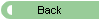
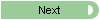
Set 3 - Indicator words • 3 kinds of indicators • Example • Exercise 1 • Exercise 2 • Exercise 3 • Exercise 4 • Exercise 5 • Exercise 6 - Quiz • Final
© Critical Thinking Skills BV .
Rationale Exercises version 0.1,
Note: these exercises are undergoing continual improvement. Next time you come
back they might be a bit different.
Let us
know what you think!
